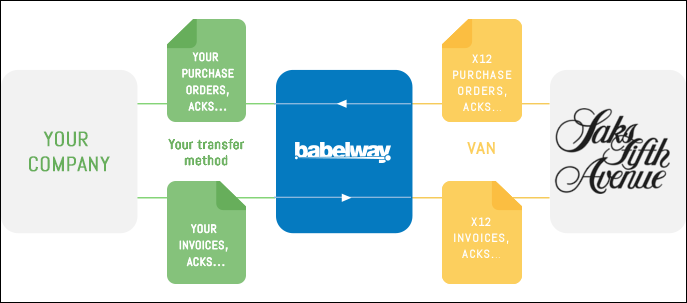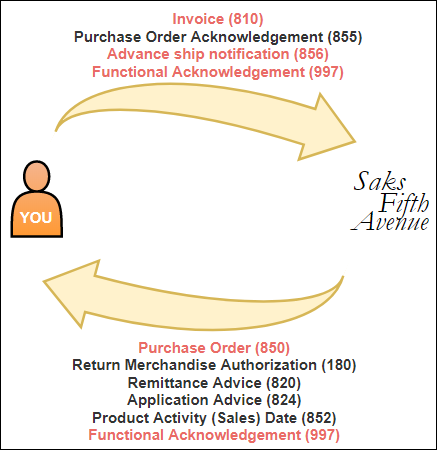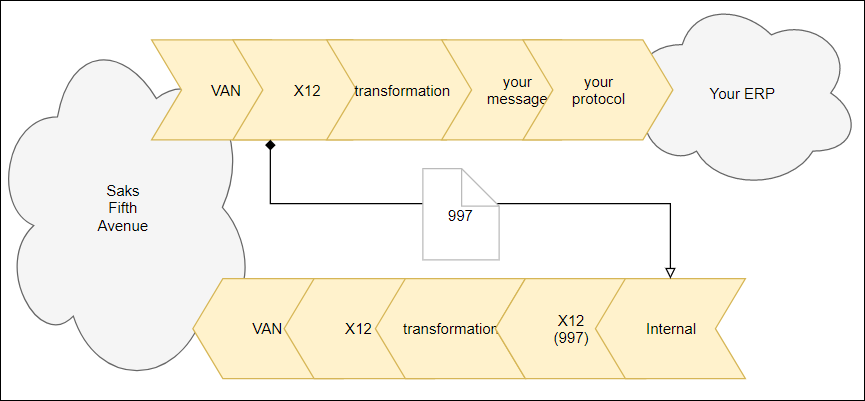This "How to" should provide you with the necessary steps to implement a working integration with Saks Fifth Avenue from scratch using Babelway.
Preferred Protocols and Message Formats. As a Saks Fifth Avenue supplier, you will be expected to send X12 (version 4010 or 4050 VICS) messages through a VAN (value added network). Saks works with the Inovis VAN.
Contact and Resource information.
- Saks EDI team: SAKSEDITEAM_@s5a.com
- Link to Saks' vendor news updates
Configuring your connection
Saks will want to confirm the connection is working before moving on to checking your messages. So you can begin your setup with two channels: one to receive and another to send content.
Babelway works with the ECGrid VAN. So ECGrid will connect to Inovis on your behalf. To make sure Inovis is ready to receive your messages, you should contact them directly: 1 (877) 4INOVIS.
From a configuration point of view, VAN is one of our simplest gateways to set up. In Babelway, just create a VAN gateway IN and OUT. In your gateway IN, specify the communication identifiers you use. Do note however that such a connection can take a while to be fully active accross the network. It can take up to a few weeks before your properly deployed gateway starts actually receiving traffic.
Configuring your channels
Saks supports the following exchanges:
The flows in red in the above diagram are the smallest implementation we have set up. Thus, not all these flows are mandatory. If you stick to the basics you will be 5 channels for issuing and receiving each separate message type. For all messages (except functional acknowledgements) they receive, Saks will send back functional acknowledgements. If you wish to correlate these functional acknowledgements with the original messages you sent out, you can check out Babelway's support for X12 functional acknowledgements. Additionally, Saks expects you to send out 997s for all messages you receive from them. You can choose to do this automatically using Babelway:
If you'll be receiving various document types from Saks, you can reuse this 997 channel for all those messages. Babelway will generate the messages with the original sender/receiver IDs so you don't need to map them in any way although they differ depending on document type.
Configuring your messages
You should know that we have completed this integration using conventional X12 and all messages were deemed compliant by Saks. So if you're concerned about the VICS aspect of your messages, ignore it. However, you can definitely add VICS in your GS segments of outgoing messages and all incoming VICS messages will be processed normally by our systems.
When configuring your messages, you will need to take into account that depending on your environment Test vs Production, country, and document type, Saks uses different sender/receiver IDs:
Table 6.3. U.S. Communication IDs per document type
|
Edi Documents |
Saks US Test |
Saks US Production |
|---|---|---|
| 810, 997 | ZZ/4142785783T | 12/4142785783 |
| 180, 824, 850, 997 | 01/006989867T | 01/006989867 |
| 852, 997 | ZZ/6092785362T | 12/6092785362 |
| 855, 856, 997 | ZZ/6092785376T | 12/6092785376 |
Table 6.4. Canada Communication IDs per document type
|
Edi Documents |
Saks Canada Test |
Saks Canada Production |
|---|---|---|
| 810, 997 | ZZ/SAKSCANTEST | ZZ/SAKSCAN810 |
| 180, 824, 850, 997 | ZZ/SAKSCANTEST | ZZ/SAKSCANOUT |
| 852, 997 | ZZ/SAKSCANTEST | ZZ/SAKSCAN852 |
| 855, 856, 997 | ZZ/SAKSCANTEST | ZZ/SAKSCANINB |
For specifications and samples, you can refer to the documentation available in our resources section: samples and specifications.
This documentation is based on our integration projects but we'd love to enhance and update it with your own feedback and experience: support@babelway.com.