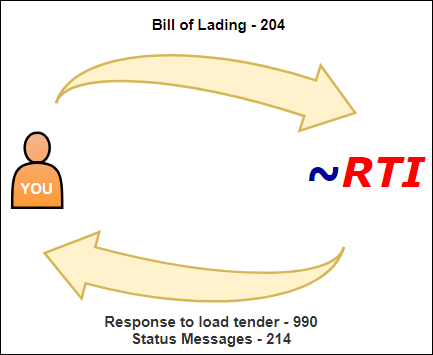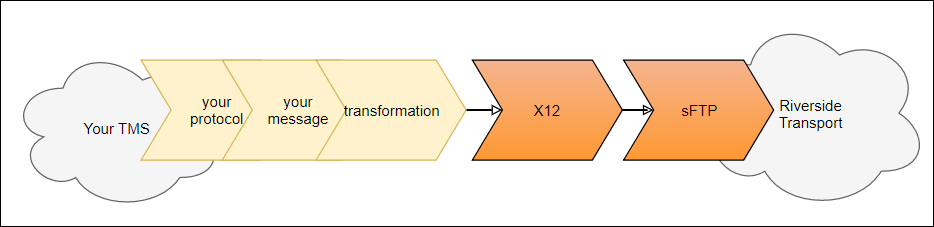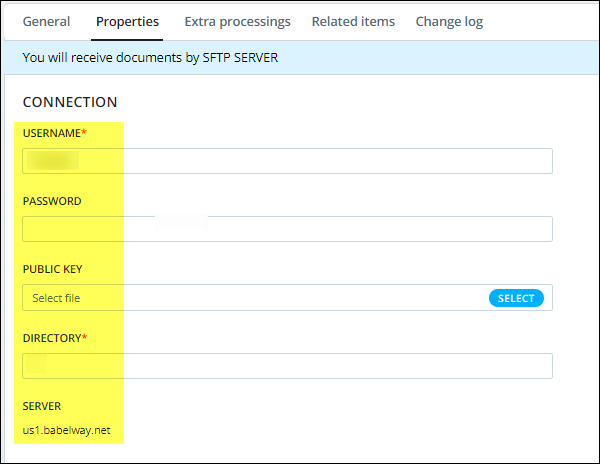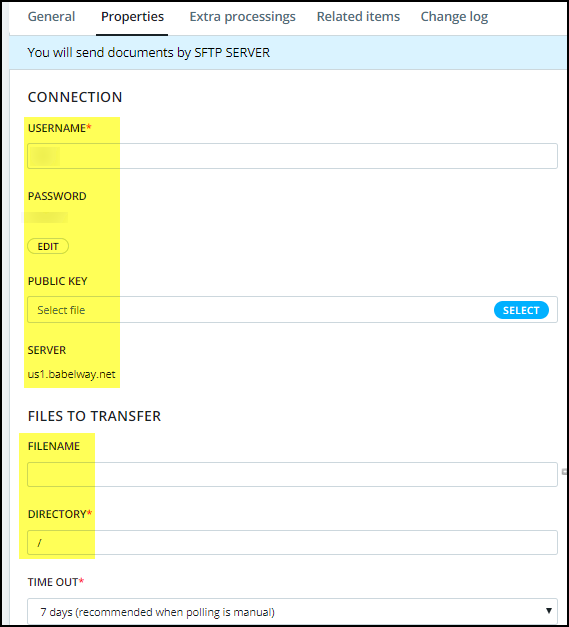This "How to" should provide you with the necessary steps to implement a working integration with Riverside Transport from scratch using Babelway.
Preferred Protocols and Message Formats. Riverside uses a third party called Intelek Technologies for their EDI. This allows them to support AS2, sFTP and VAN. They have a preference for sFTP which is what we've used to connect with them.
Contact and Resource information.
- In our experience you will be dealing with Riverside personnel directly and they will liaise with their provider to connect to the sFTP account.
Setting up your connection
You will have to set an SFTP gateway IN and determine the credentials you wish for them to use to connect. Use the same credentials for both gateways and we recommend creating directly the gateways for production and test environments.
Create an sFTP Server gateway IN. You will need to communicate to Riverside the connection information highlighted in the sample below:
Next create your sFTP Server gateway OUT. Make sure to use the same connection information as for the gateway in and simply choose a separate repository where they will know to fetch your outbound documents:
Whether you begin with the incoming or outgoing flow, you can test your connection by creating a dummy channel using your newly created gateway, "Not defined" message definitions and a "no transform" transformation to just ensure that you can exchange content with Riverside Transport correctly. Next, you will want to validate that you can correctly convert your format to theirs in a way that matches their requirements.
This documentation is based on our integration projects but we'd love to enhance and update it with your own feedback and experience: support@babelway.com.