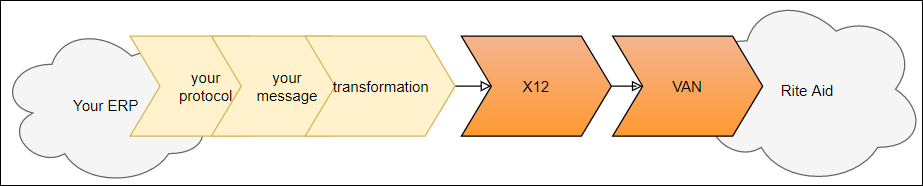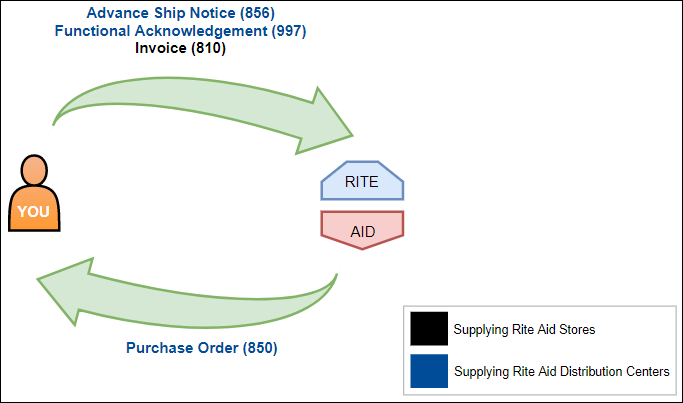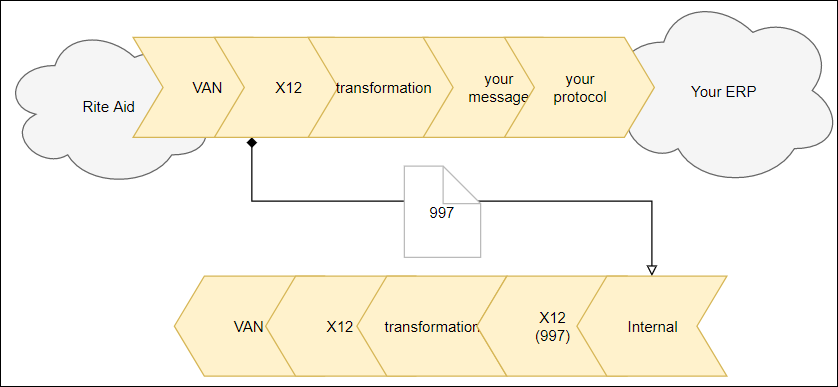This "How to" should provide you with the necessary steps to implement a working integration with Rite Aid from scratch using Babelway.
Getting started
Rite aid has extensively documented their EDI compliance flow through their public edi website: www.riteaidediservices.com. If you read through it you will note that before beginning your Babelway configuration, you will have to complete the following steps:
- Become an approved Rite Aid Supplier
- Should have a working EDI to Fax process
- Complete your EDI trading partner profile ( see sample )
- Receive your vendor number
Configuring a connection
Rite aid works with X12 messages exchanged through a VAN (value added network). To set this up in Babelway you will be configuring the following channel:
Configuring your messages
Depending on if you supply stores or distribution centers, you will have to set up different document exchanges:
In order to complete your mappings and message definitions, you will find all the documentation you need (specifications and samples) on Rite aid's website at the following location: EDI version transactions.
Rite Aid store supplier
For users integrating with Rite Aid stores, you will have to send out an invoice to Rite Aid. When testing is completed for this flow, then your integration effort is done.
Rite Aid distribution center supplier
Distribution center suppliers will have to integrate additional flows. Each test transaction will be reviewed and an email will be sent with the requested fixes.
- You will need to configure a matching receiving channel. Rite Aid will then send you a purchase order. Rite Aid expects to receive matching 997 functional acknowledgements for all their orders within 24 hours of transmission. You can fulfill this requirement by using Babelway's 997 implementation. As soon as Rite Aid has received the 997 then the flow is considered complete and moved to production:
- You will additionally have to send Rite Aid a test invoice and an advance ship notice. When all three flows are implemented and tested Rite Aid considers you to be in production and will no longer work with paper transactions.
This documentation is based on our integration projects but we'd love to enhance and update it with your own feedback and experience: support@babelway.com.