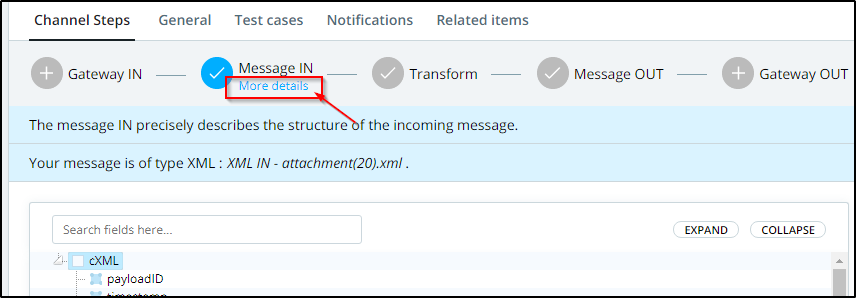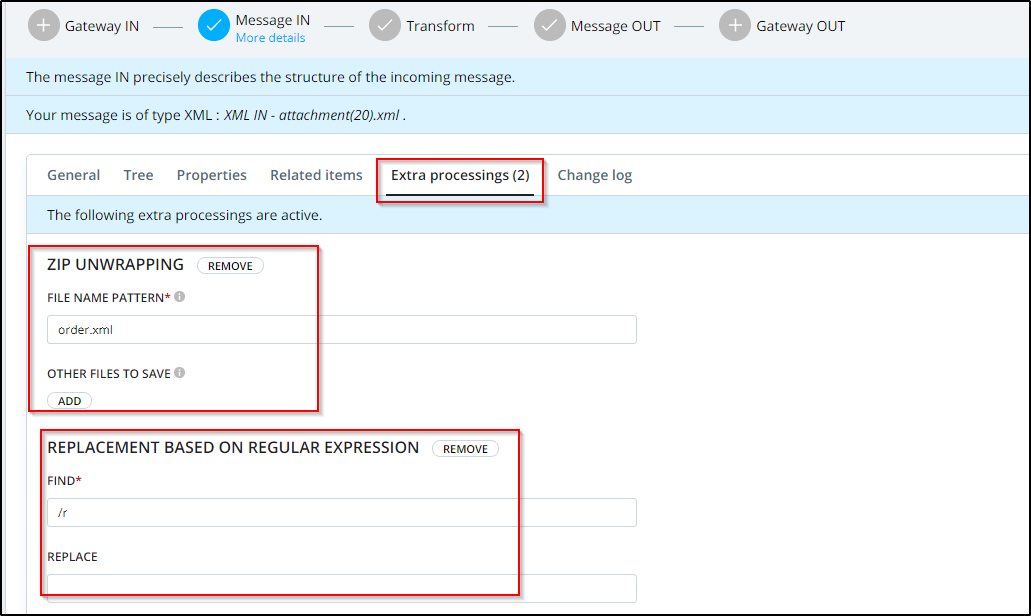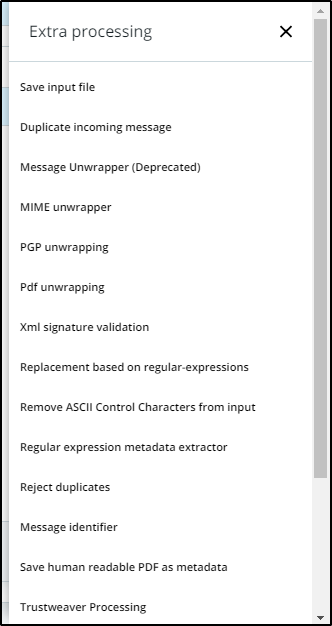An extra processing is an additional operation that must be applied on all messages.
Some examples are: extract a message from a zip file, sign a message, reject a message if it is a duplicate, ...
The extra processings can take place before of after each of the 5 main operations applied to messages in Babelway (gateway in, message in, transformation, message out and gateway out).
The extra processings of an element can be accessed via the tab "Extra processings" after click on "More details" of the screen that details the element.
To add an extra processing, just click on Add extra processing. It will open a popup like shown in the following screenshot, where you can just click on the desired extra processing to add it. Don't forget to save.
If you use multiple extra processings on the same element, they will be executed in a predefined order, that you cannot choose. The extra processings are always displayed in the order of execution (first displayed extra processing if also the first one to be executed). For example, in the screenshot above, zip unwrapping will be executed before replacement based on regular expressions.