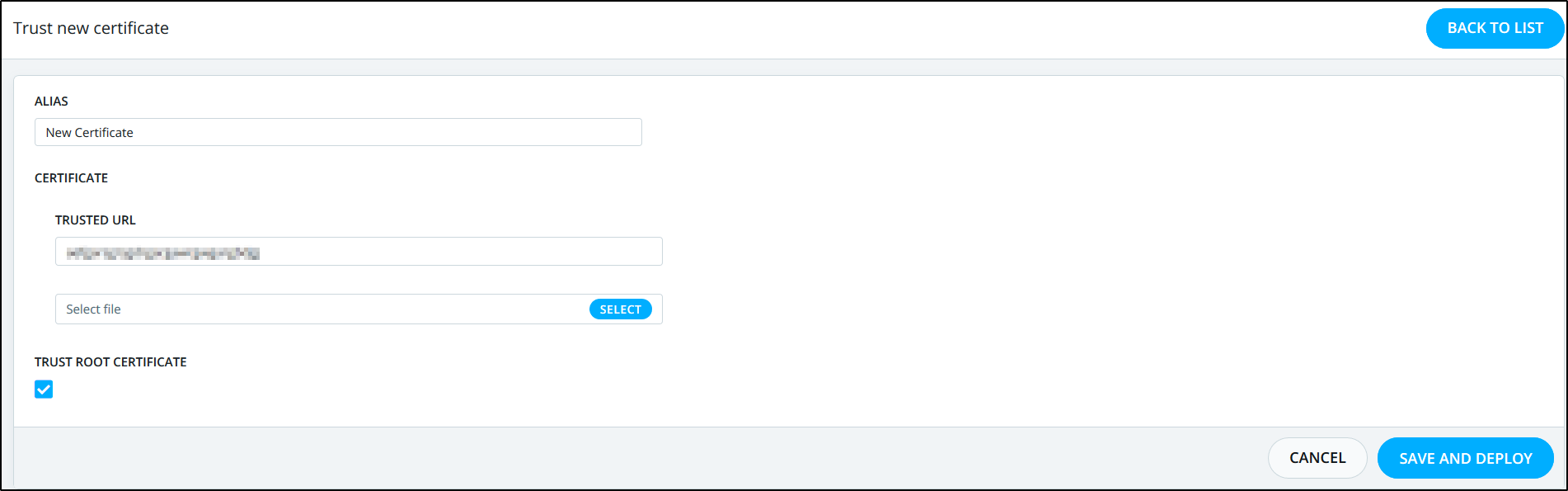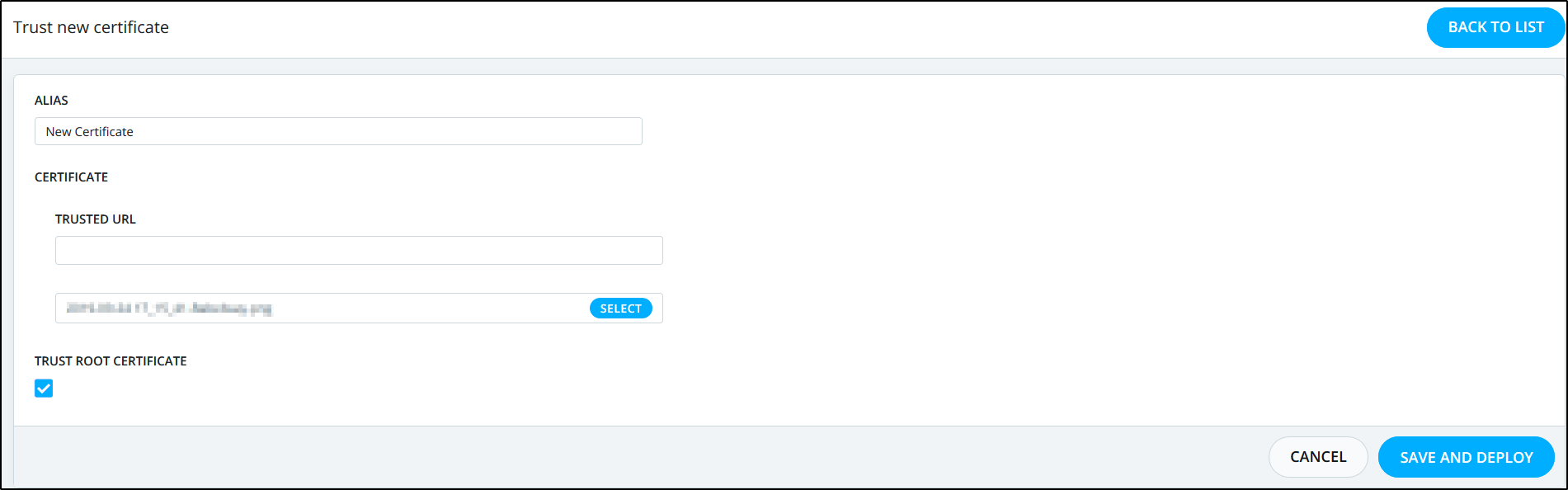To trust the new certificate in your environment follow the below steps.
1-From "Certificate" page click on the "Trust new certificate" button, as shown below.
2-Provide the Alias for your certificate then you can select to Trust the URL or upload the certificate file, as shown below.
Now the certificate will be displayed in the "Trusted certificates" tab, as shown below.
Note: A deployment is required after updating a certificate or adding new certificate in order to push this changes to production.
The supported certificates in the Babelway system are (DER encoded binary X.509 ".CER", Base-64 encoded X.509 ".CER", PKCS #7 Certificates ".P7B", .CRT).
An alias that you can set to easily identify your certificate. |
|
Upload or give the location of the certificate when you trust. |
|
Indicate if you want to trust certificates issued by the provider of the selected certificate. |