In drag and drop transformation you can use metadata associated with the incoming message (such as fileName, receive date, ...). You can also store whatever info in a metadata for future use.
Using metadata
Accessing metadata can be done in your formulas with the function metadata. It just takes one argument, that is the name of the metadata.
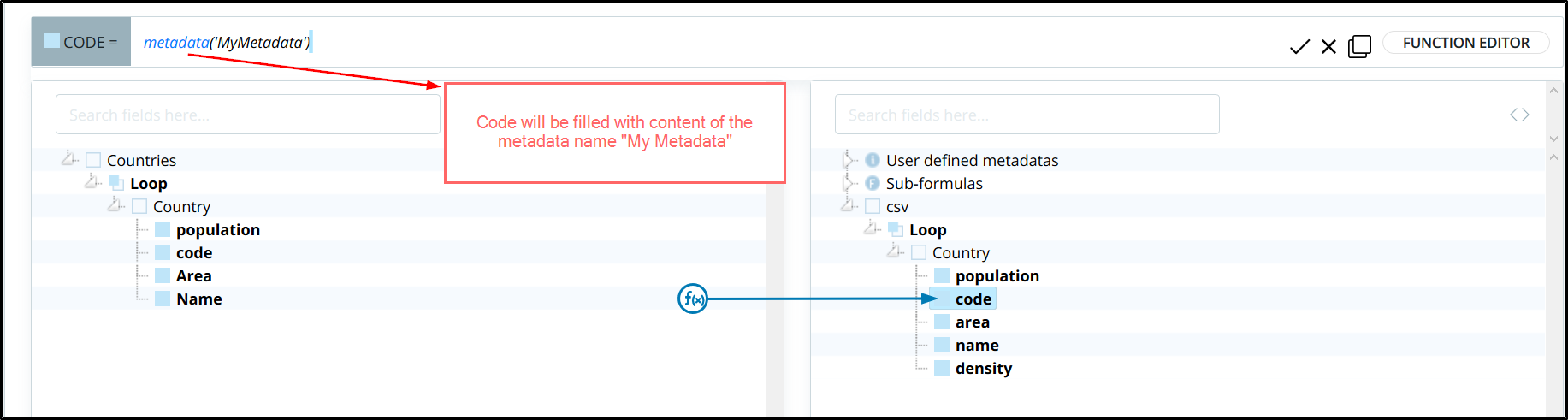
Using metadata
Define metadata
Defining your own metadata, and storing values into them can be done via the metadata section, on top of the target tree.
To add a new metadata, click on last entry ('...'), and choose your name.
Once the metadata is defined, you can just map value to it exactly as for other fields.
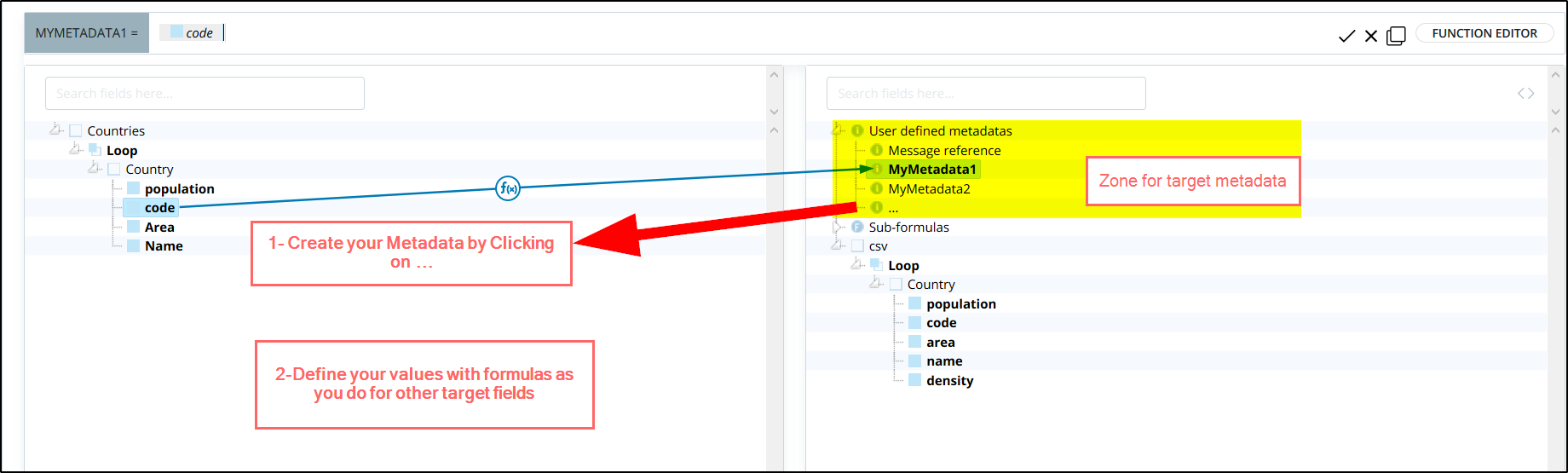
Using metadata
Working with object metadata
Babelway transformation supports working with object metadata. This is very useful to add a PDF or images extracted using a Zip unwrapping extra processing in an XML as a Base64 string.
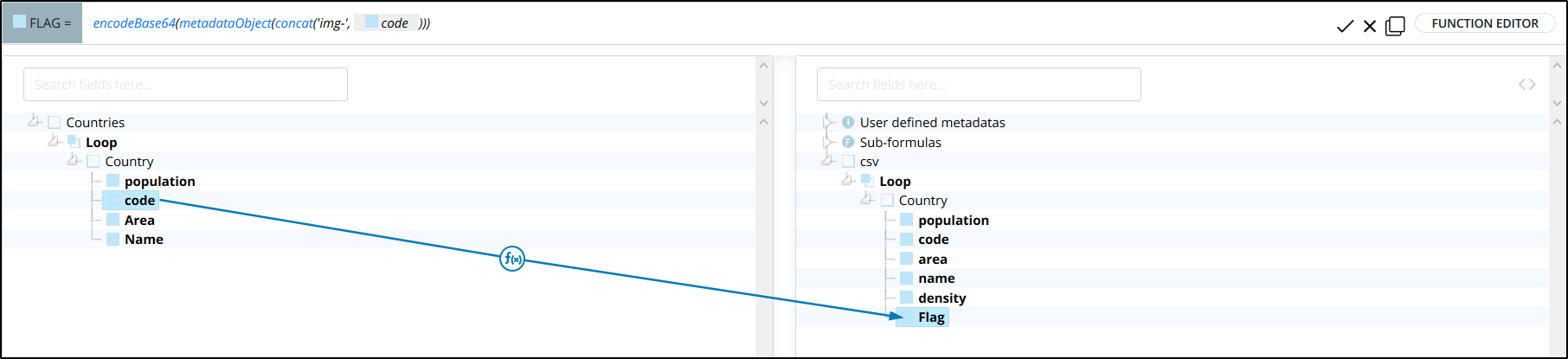
Object metadata as base64
Important note
The user defined metadata are propagated from one channel to another. This is useful in case we want to propagate the system metadata from one channel to another via Internal Gateway Out of the channel we want to transfer the metadata from and direct it to the Internal Gateway In of the next channel.
On the Internal Gateway Out properties we can select from the drop down menu of User Metadata Transfer Strategy
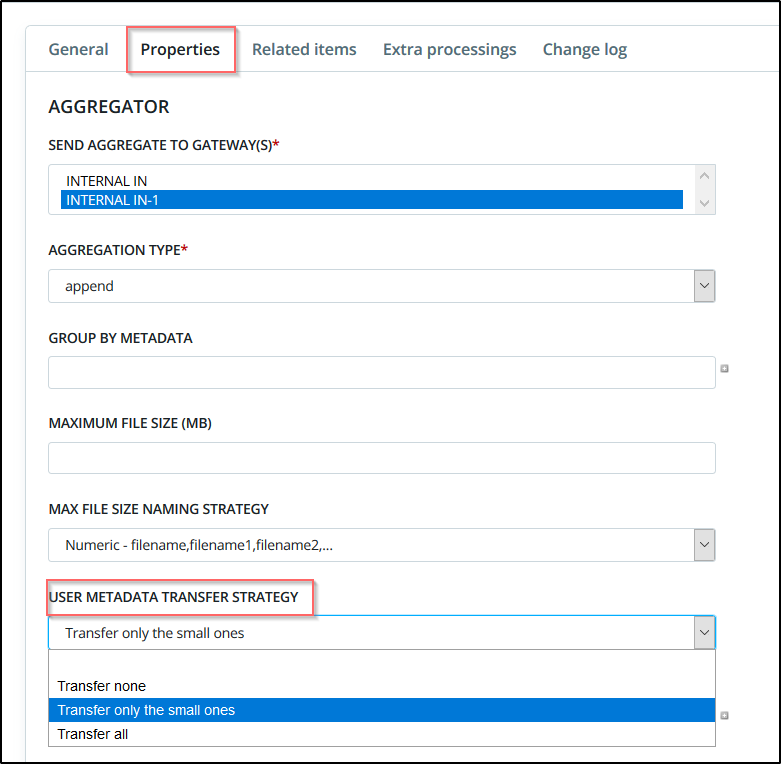
We have three options :
1- Transfer None: Doesn't transfer any metadata
2- Transfer only the small ones: Transfer the metadata of small size only
3- Transfer all: Will transfer all metadata of all sizes
After that we will click on Save button .
We will use the user defined metadata to store the system metadata you want to propagate between the channels.
For more information about the system metadata check this link System Metadata